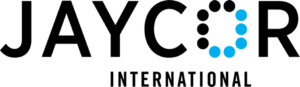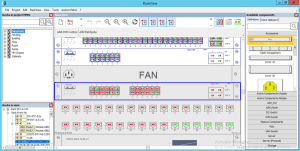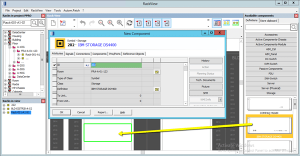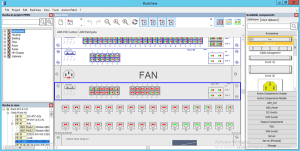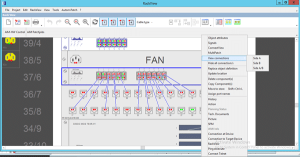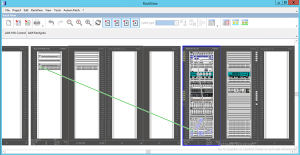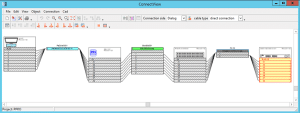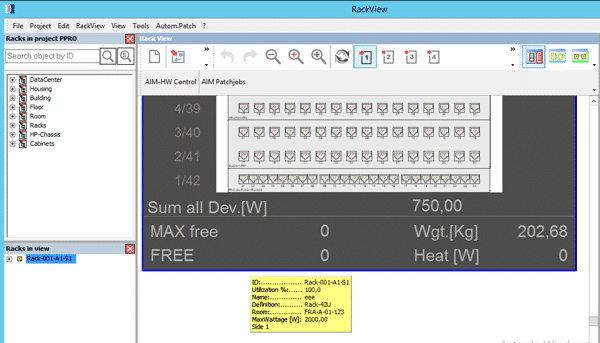PatchPro® Data Center Infrastructure Management (DCIM)
With a Strong IT focus, PatchPro® Achieves Granular Connectivity vs Traditional DCIM Solutions
Administer your facilities assets and PUE with unprecedented visualization and access to your connected network infrastructure, connectivity, and components.